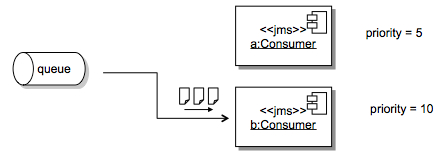There are some use cases and business scenarios where you have to process messages in order. Basically, when multiple consumers receive messages from a queue and process them in parallel, message order is not preserved.
Apache ActiveMQ has the capability to process messages in order using a feature called Exclusive Consumers. With Exclusive Consumers all messages from a single queue are processed by only one consumer (other consumers listening on the same queue will take over if the exclusive consumer fails).
So, fundamentally the diagram below shows how Exclusive Consumers work where Consumer A and Consumer B are both listening to the same queue but only the Consumer A is consuming messages from it.
The Exclusive Consumer feature is configured at the consumer level, so at the code level you have to explicitly say what queue you're listening in and also say you're an an exclusive consumer.
Here is a piece of code showing how to set the Exclusive Consumer:
queue = new ActiveMQQueue(“TEST.QUEUE?consumer.exclusive=true”);That's very simple and still powerful…
But, there's more to that! You also have the choice to set a priority for each consumer.
One way to ensure that high-priority applications get messages to process is to set the consumer priority. When multiple consumer request exclusive access to a queue, the consumer with the highest priority is selected by the broker.
So, another case for Exclusive Consumer priority is the machine speed you have available. You may want to give a higher priority for consumers deployed on faster machines and set the priority according to the resources you have available.
To set the Exclusive Consumer priority all you have to do is set another option on the consumer code like the below configuration:
queue = new ActiveMQQueue(“TEST.QUEUE?consumer.exclusive=true&consumer.priority=10");The diagram below shows how the consumer priority would play with these settings.