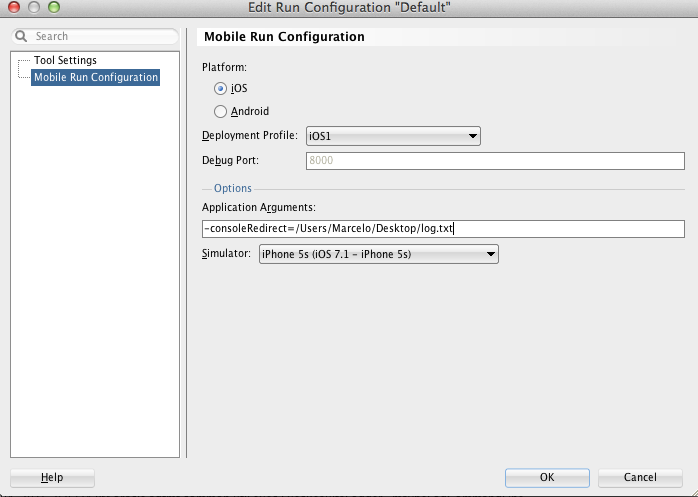One of the goals of the Oracle Mobile Cloud Service (MCS) is to be client agnostic. So, you should be able to connect to your MCS hosted mobile backend from any client technology out there.
If you are a JavaScript developer you might be familiar with the very popular Ionic Framework.
Now, if you want to use an Ionic-based mobile app with the Oracle Mobile Cloud Service backend we have created a starter project for you that will show you how to perform the basic tasks and get you going in no time.
Have a look or clone the following GIT repo: https://github.com/mjabali/ionic-starter-mcs
The Readme file provides the instructions on how to get started with this sample.
Have fun!
Wednesday, November 4, 2015
Wednesday, October 21, 2015
Developing against Oracle Mobile Cloud Service (MCS) with Oracle Enterprise Pack for Eclipse (OEPE) and the Mobile Application Framework (MAF)
If you want to get started developing against the Oracle Mobile Cloud Service (MCS) using the Oracle Enterprise Pack for Eclipse (OEPE) and the Mobile Application Framework (MAF) here is a quick demonstration for you to get a feel and see how quick you can get things done.
In the following 5 min. demonstration you'll see how to setup a new MAF application, connect to the Oracle Cloud from Eclipse, search for the mobile backend you're interested on, import the API definition to your app, generate the required data controls, populate a new page with data and deploy to the Android emulator.
Have fun!
Have fun!
Monday, October 12, 2015
Getting Started with Oracle Enterprise Pack for Eclipse and Mobile Cloud Service APIs
There is a recent uploaded Oracle Mobile Cloud Service (MCS) tutorial that walks you through the process of connecting Oracle Enterprise Pack for Eclipse (OEPE) to the MCS APIs.
There are 6 steps involved on this tutorial and you will:
There are 6 steps involved on this tutorial and you will:
- Start Eclipse and configure it to work with Oracle Mobile Application Framework (MAF)
- Create a new mobile application, a new feature and a page to hold data
- Connect the MAF-based application to an MCS instance
- Generate the Java classes to support the exposed MCS REST API
- Develop a new page by adding data and security settings
- Package, deploy and test the application
The tutorial can be accessed here: http://docs.oracle.com/cd/E65774_01/tutorials/tut_mcs_oepe/tut_mcs_oepe_1.html
Enjoy!
Monday, June 22, 2015
Oracle Mobile Cloud Services - Mobile Application Accelerator (MAX) Demo
To satisfy the many, many enterprise use cases for
mobility we need a new way to satisfy the demand without having to involve a
mobile app development project.For many, the answer lies in
giving business-side workers the ability to mobilize their own business
processes. To address this requirement, Oracle is announcing the preview of
Mobile Application Accelerator (MAX) , a new capability in Oracle Mobile Cloud
Service. MAX is a cloud-based offering that brings mobile application
development capabilities to professionals with no previous software development
experience. With MAX, program managers, power users, and business professionals
can develop mobile applications quickly and visually through their web browser.
Here are a few highlights of the Mobile Application Accelerator (MAX):
- Browser based development
- No coding required
- Easily map to business services
- App Preview
- Edit, Test and Publish from the web browser
Friday, April 3, 2015
How to Change Oracle JDeveloper 12c Font Size on Mac OS X
There are a few references to this on the Internet but they all seem to describe the behavior of Oracle JDeveloper 11g and not the current version 12c.
If you, like me, have been using Oracle JDeveloper 12c on a Mac OS X and wondered how can you change the IDE's font size then look no further :) Here are the instructions that worked for me:
- After installing Oracle JDeveloper 12c go to the Help menu and Check for Updates. Install the necessary extensions to do the kind of work you want (i.e. Mobile Application Framework) and restart JDeveloper.
- You'll probably see an undesired font size after you restart JDeveloper like the picture below.
- Shut down JDeveloper and open a Terminal session.
- Go to /Users/<username>/.jdeveloper/system12.x.x.x.xx.xxxxxx.xxxx/o.jdeveloper.12.x.x.x.xx.xxxxxx.xxxx (i.e. /Users/Marcelo/.jdeveloper/system12.1.3.0.41.140521.1008/o.jdeveloper.12.1.3.1.41.150325.1239)
- Open the file ide.properties (you can use vi, nano, etc). Any text editor will do it.
- Find the line Ide.FontSize.Aqua=10. It should be something similar to:
# The default Ide.FontSize for Mac OS X.
Ide.FontSize.Aqua=10 - Update the IDE's font size replacing the lines above with the following:
# The default Ide.FontSize for Mac OS X.
Ide.FontSize=10 - Save and close the file. Start JDeveloper again and you should see the updated IDE's font size similar to the picture below.
Wednesday, February 4, 2015
Redirecting the log file in the Oracle Mobile Application Framework
If you have been developing with the Oracle Mobile Application Framework you already know that's not always easy to get debugging information out of the iOS Simulator or the Android Emulator.
When you are running on the iOS Simulator you can now use the -consoleRedirect option and send the logging information to an easier location to find. Although you can do that in Apple's XCode, doing that in JDeveloper is quite straightforward.
Open up your MAF project in JDeveloper, select Run >>> Choose Active Run Configuration >>> Manage Run Configurations
Then, click Edit and select the Mobile Run Configuration
Add the -consoleRedirect=<Any_File_You_Want> and select the Simulator configuration (if you have multiple ones configured). Click OK.
You can now use the JDeveloper Run button (the little green triangle on the top menu) that will launch and run your app (you must use this approach to redirect the log file - that's a limitation but worth the price).
This has been tested with the Oracle Mobile Application Framework 2.1.
Happy Debugging!
When you are running on the iOS Simulator you can now use the -consoleRedirect option and send the logging information to an easier location to find. Although you can do that in Apple's XCode, doing that in JDeveloper is quite straightforward.
Open up your MAF project in JDeveloper, select Run >>> Choose Active Run Configuration >>> Manage Run Configurations
Then, click Edit and select the Mobile Run Configuration
Add the -consoleRedirect=<Any_File_You_Want> and select the Simulator configuration (if you have multiple ones configured). Click OK.
You can now use the JDeveloper Run button (the little green triangle on the top menu) that will launch and run your app (you must use this approach to redirect the log file - that's a limitation but worth the price).
This has been tested with the Oracle Mobile Application Framework 2.1.
Happy Debugging!
Monday, January 19, 2015
Oracle Mobile Application Framework Getting Started Demo
Sometimes you just need a little push to get started on something and this is pretty much the goal of this post... to get you started with the Oracle Mobile Application Framework.
I'm a very visual person and no matter how much I read about a specific topic I prefer watching a demo or a tutorial and then I try to do something on my own.
With that idea in mind I recorded a 3-part Oracle MAF demo that covers how to get started developing a mobile app, create a new feature (module), create and customize a task flow, invoke a REST Web Service as well as a SOAP Web Service, customize the request and response for the Web Service calls, create a data control, customize the MAF AMX pages, import a local HTML resource, configure a Remote URL based feature and deploy to the iOS Simulator.
I hope you enjoy!
Part 1: Getting Started with Oracle Mobile Application Framework
Part 2: Getting Started with Oracle Mobile Application Framework
Part 3: Getting Started with Oracle Mobile Application Framework
You can also watch these videos directly on Youtube: https://www.youtube.com/watch?v=KZ3xZDDDFwc&list=PLgz4ntw9X2fG_umbS1GcSIHZJs1jheUM_
Subscribe to:
Posts (Atom)
Setting Up Local Environment for Developing Oracle Intelligent Bots Custom Components
Oh the joy of having a local development environment is priceless. For most cloud based solutions the story repeats itself being hard to tr...

-
Web Services are very important components of most (if not all) of the integration projects these days. The Web Services architecture make t...
-
A few days ago I was helping an Apache user getting the ActiveMQ Web Console up and running on ServiceMix 4.4. At first instance, it seems ...
-
On my previous post ( Preserving Message Order with Apache ActiveMQ ) we took a look on what would be necessary to preserve message order u...