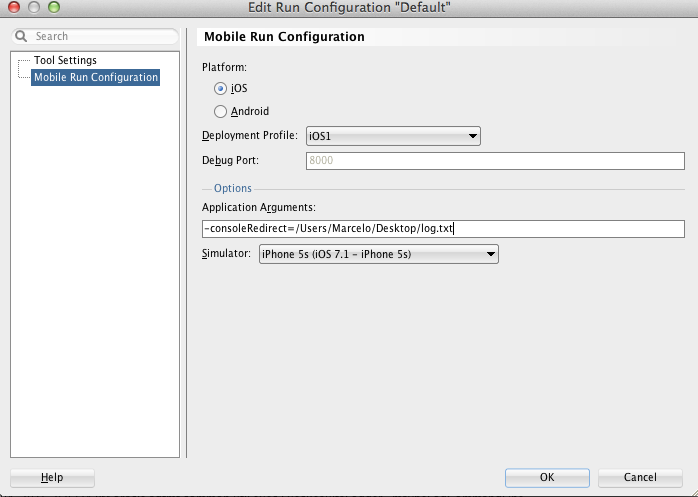If you have been developing with the Oracle Mobile Application Framework you already know that's not always easy to get debugging information out of the iOS Simulator or the Android Emulator.
When you are running on the iOS Simulator you can now use the -consoleRedirect option and send the logging information to an easier location to find. Although you can do that in Apple's XCode, doing that in JDeveloper is quite straightforward.
Open up your MAF project in JDeveloper, select Run >>> Choose Active Run Configuration >>> Manage Run Configurations
Then, click Edit and select the Mobile Run Configuration
Add the -consoleRedirect=<Any_File_You_Want> and select the Simulator configuration (if you have multiple ones configured). Click OK.
You can now use the JDeveloper Run button (the little green triangle on the top menu) that will launch and run your app (you must use this approach to redirect the log file - that's a limitation but worth the price).
This has been tested with the Oracle Mobile Application Framework 2.1.
Happy Debugging!
Setting Up Local Environment for Developing Oracle Intelligent Bots Custom Components
Oh the joy of having a local development environment is priceless. For most cloud based solutions the story repeats itself being hard to tr...

-
Web Services are very important components of most (if not all) of the integration projects these days. The Web Services architecture make t...
-
A few days ago I was helping an Apache user getting the ActiveMQ Web Console up and running on ServiceMix 4.4. At first instance, it seems ...
-
As I have said on my previous post, I've been working with several companies with the most diverse use cases and one that really brought...